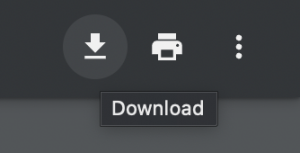 On any uploaded report, you can click the view icon to open the report on your browser. On the top right section you will find an icon for download, once clicked it will download the selected report to your computer. You may also print the report directly from the portal, or click the icon next to download when viewing the report to print it.
On any uploaded report, you can click the view icon to open the report on your browser. On the top right section you will find an icon for download, once clicked it will download the selected report to your computer. You may also print the report directly from the portal, or click the icon next to download when viewing the report to print it.